Creating a new blank document
To create a new blank document:
- Click the Start from a Blank Document button in the Startup Wizard dialog box. The Document Size Setup dialog box will open.
The Document Size Setup dialog box 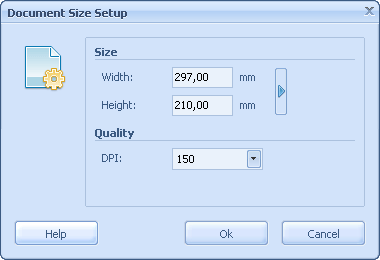
- Specify the size and the quality of the document. See Changing document size for more info.
- Click the Ok button to create a blank document with specified properties.
 Related topics:
Related topics:
